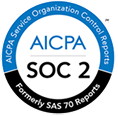Unlock Enterprise Intelligence with Custom Agents in Microsoft 365 Copilot
A Practical Path to AI Adoption – One Agent at a Time
Organizations aren’t wondering “if they have a spot for AI in their organization,” they are asking “how can we do this quickly at scale?” Microsoft 365 Copilot Studio provides the answer. At Compunnel, we partner with IT and business leaders to create custom agents in Microsoft 365 Copilot that provide task-based insights, automate transactional workflows, and utilize enterprise knowledge throughout the employee experience, all under the scope of the employee’s Microsoft 365 experience.
This infographic references how to design and implement AI agents that are much more than chatbots. They are context-aware, trained on enterprise data, and ready to operate real-time business activities such as responding to HR inquiries, triaging service desk calls, sales enablement, or financial planning assistance.
No development experience? No problem. Copilot Studio has a simple interface, for you to describe the agent’s role, how to connect to either internal or third-party data, customize response behavior, and manage access relative to enterprise governance.
What You’ll Achieve Through the Visual Guide
- Launching agent building in Copilot Chat
- Setting agent purpose, tone, and behavioral use
- Connecting enterprise data sources in order to provide relevant responses
- Publishing, testing, and scaling agents across teams

At Compunnel we help you accelerate internal Copilot adoption from pilot use case to cross-functional rollouts. Whether your goals are experimenting or scaling, we help your AI agents realize security, compliance, and business impact objectives.
Explore What Copilot Agents Can Solve for You → Click here to book free 1:1 session with our Microsoft-certified Copilot experts