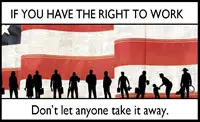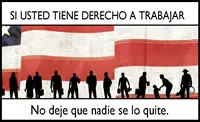Crafting Custom AI Assistants with Microsoft Copilot Studio: The Compunnel Way
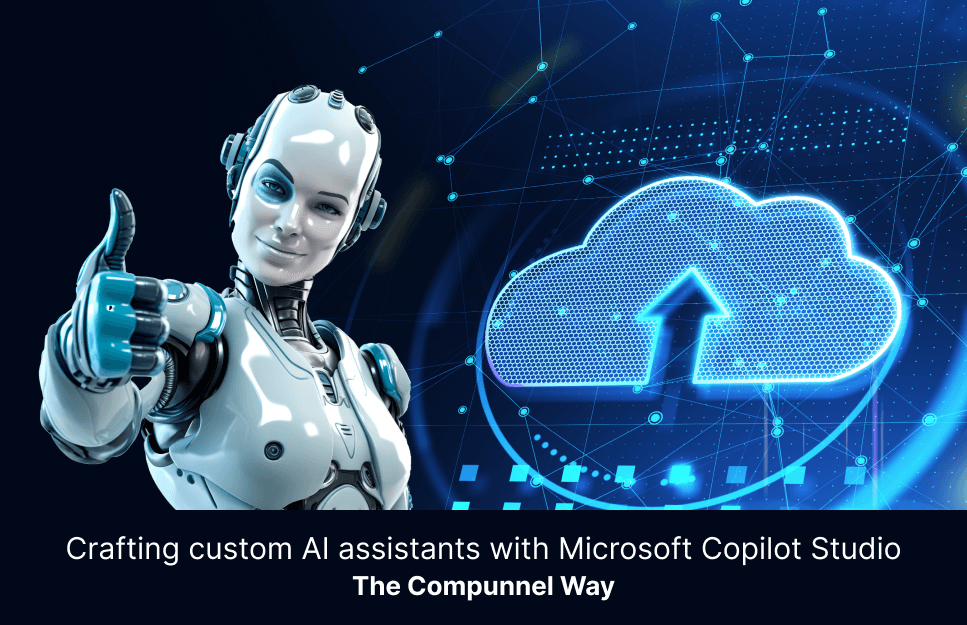
Introduction
Designing the future of artificial intelligence, Microsoft introduces Copilot Studio – a suite of tools designed for building custom AI assistants. These AI-driven companions are revolutionizing the way businesses interact with their customers and manage internal processes.
Compunnel’s MS Copilot Studio centric Tech blog delves into the step-by-step journey of implementing AI assistants using Microsoft Copilot Studio, covering crucial stages such as Understanding AI Assistants, Utilizing Generative AI, Expanding with Plugins, Administering and Managing, Authoring and Editing, Continuous Improvement, Publishing and Integrating, Monitoring and Diagnostics, Configuring and Customizing, Responding to Data Requests, and Responsible AI.
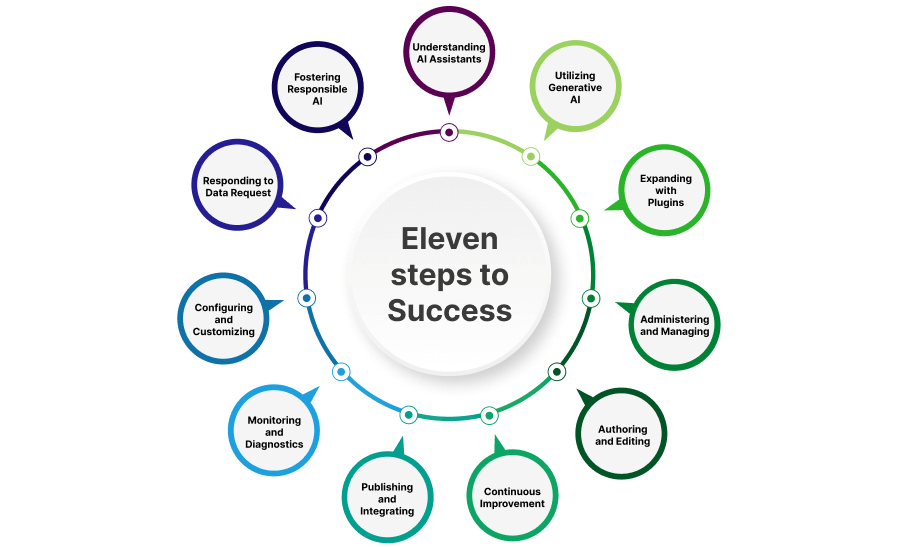
Microsoft Copilot Studio Architecture
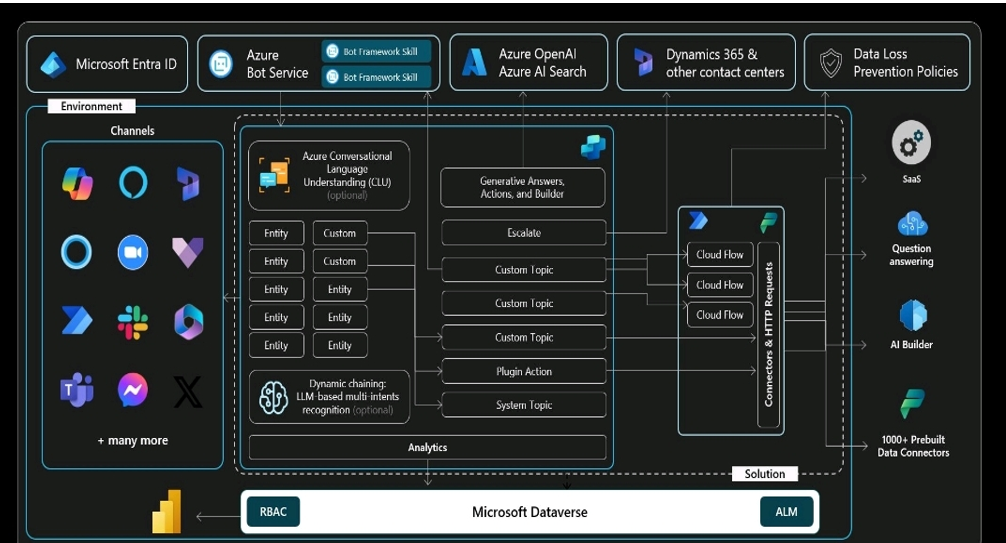
Source: www.microsoft.com
Each step plays a vital role in ensuring that AI assistants are not just implemented effectively but also aligned with the core values and needs of a business, paving the way for a future where AI and human ingenuity converge to create unparalleled customer experiences.
Understanding AI Assistants
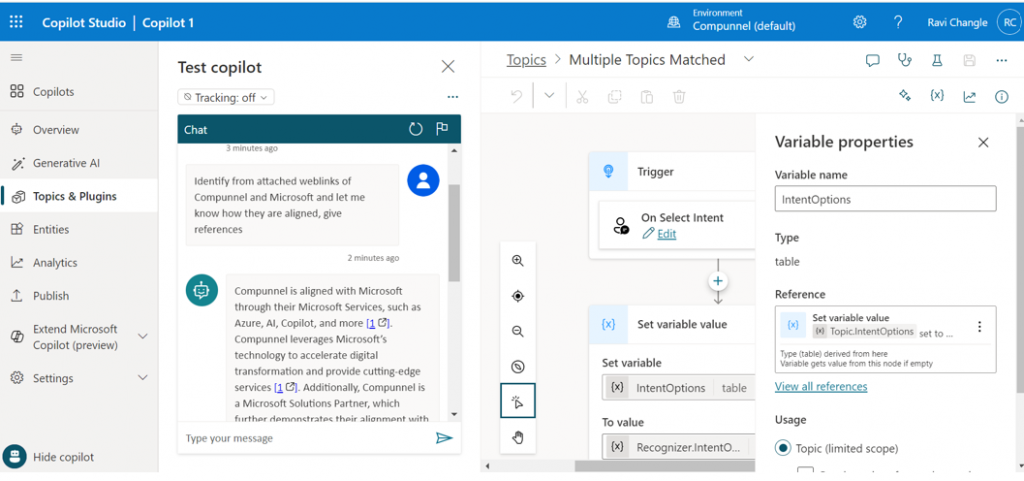
At the intersection of innovation and practicality, Microsoft Copilot Studio emerges as a transformative force in the domain of business AI. It’s not just a set of tools; it’s a canvas where artificial intelligence becomes the artist, capable of drawing out nuanced, customer-specific interactions. This studio is designed for the creators, the innovators, and the visionaries who see the potential of AI to redefine the narrative of customer engagement and operational efficiency. With Copilot Studio, businesses can construct AI assistants that don’t just perform tasks but enhance the entire customer journey, learning and adapting in real time to deliver a service that is as dynamic as the market itself.
In the ever-evolving landscape of business technology, the implementation of AI assistants has become a pivotal strategy for enhancing customer experience and operational efficiency. Microsoft Copilot Studio emerges as a powerful tool in this domain, offering a suite of capabilities designed to seamlessly integrate AI into various business processes.
Generative AI in Microsoft Copilot Studio
Generative AI is at the heart of Copilot Studio, enabling assistants to provide real-time, contextually aware responses that are personalized to each customer’s needs, ensuring that every interaction is as unique as the individual it serves.
The generative AI capabilities embedded within Microsoft Copilot Studio represent a pinnacle of technological advancement, enabling the crafting of AI assistants that transcend traditional automated responses. This feature simplifies the intricate prcoesses of machine learning and natural language processing to produce responses that are contextually rich and deeply personalized. Such AI assistants are adept at understanding the subtleties of human language and customer intent, allowing for interactions that are not just reactive but genuinely engaging and reflective of the business’s unique brand voice and ethos. Through this intelligent dynamism, businesses can offer customer experiences that are both consistent and tailored, signifying a sense of connection and understanding that is often lost in digital communication.
Expand Copilots with Plugins
Copilot Studio’s extendibility through plugins means businesses can enhance their AI assistants with additional functionalities, integrating seamlessly with the existing tech stack to provide a holistic service experience.
Expanding AI assistants with plugins in Microsoft Copilot Studio is akin to adding new senses to a being, vastly augmenting its perception and capabilities. This strategic expansion allows the AI to tap into a broader array of data sources and operational tools, such as CRM systems or e-commerce platforms, ensuring a more holistic service experience. By utilizing these plugins, businesses can enrich the functionality of their AI assistants, allowing them to perform a wider range of tasks and deliver more comprehensive support to end-users, thereby elevating the customer service to new heights of efficiency and effectiveness.
Administer and Manage
Efficient administration tools within Copilot Studio allow for effortless management of AI assistants, ensuring they operate at peak performance and deliver consistent, quality interactions.
Administering and managing AI assistants with Microsoft Copilot Studio is a sophisticated yet user-friendly affair. The platform’s management tools are designed to empower businesses with the ability to oversee their AI assistants with precision and ease. This enables businesses to maintain control over their AI deployments, ensuring that the assistants are performing as expected and aligning with business objectives. It streamlines the typically complex task of managing AI operations, making it accessible for businesses of all sizes and individuals with varying levels of tech expertise.
Author and Edit
The platform’s authoring and editing capabilities ensure that responses are not only accurate but also reflect the brand’s voice, allowing for fine-tuning of communication strategies.
The authoring and editing capabilities in Microsoft Copilot Studio provide a robust framework for businesses to tailor their AI assistants’ interactions. This functionality enables the crafting of dialogue and responses that are not only accurate and informative but also infused with the company’s unique voice and conversational nuances. It ensures that the AI doesn’t merely communicate but connects with the customer, reinforcing the brand’s identity and values through every interaction.
Enhance and Improve
AI assistants are built to learn and improve over time. With Copilot Studio, they continuously evolve, adapting to new data and customer interactions, enhancing their ability to serve.
Enhancement and improvement in Microsoft Copilot Studio are about elevating AI assistants from functional to phenomenal. This continuous improvement mechanism is fueled by a deep learning infrastructure that thrives on interaction and feedback, allowing the AI to refine and develop its capabilities. Through ongoing analysis and updates, the AI assistants are meticulously honed to better understand customer needs and deliver increasingly sophisticated and accurate responses. This process is not just about keeping pace with trends but setting new standards in AI interaction excellence.
Publish and Integrate
The platform simplifies the publishing process, ensuring AI assistants can be easily integrated into business operations, providing immediate value and enhancing customer engagement.
Publishing and integrating AI assistants with Microsoft Copilot Studio signifies the transition from development to deployment, a crucial phase where AI goes live into the real-world business environment. This step is where the rubber meets the road, as AI assistants are rolled out to interact with actual users, necessitating a seamless and well-orchestrated integration process that aligns with the company’s existing digital infrastructure. The focus is on ensuring a frictionless user experience, whether the AI is deployed on a website, within an app, or as part of a larger enterprise system, solidifying the bridge between AI capabilities and user satisfaction.
Monitor and Diagnose
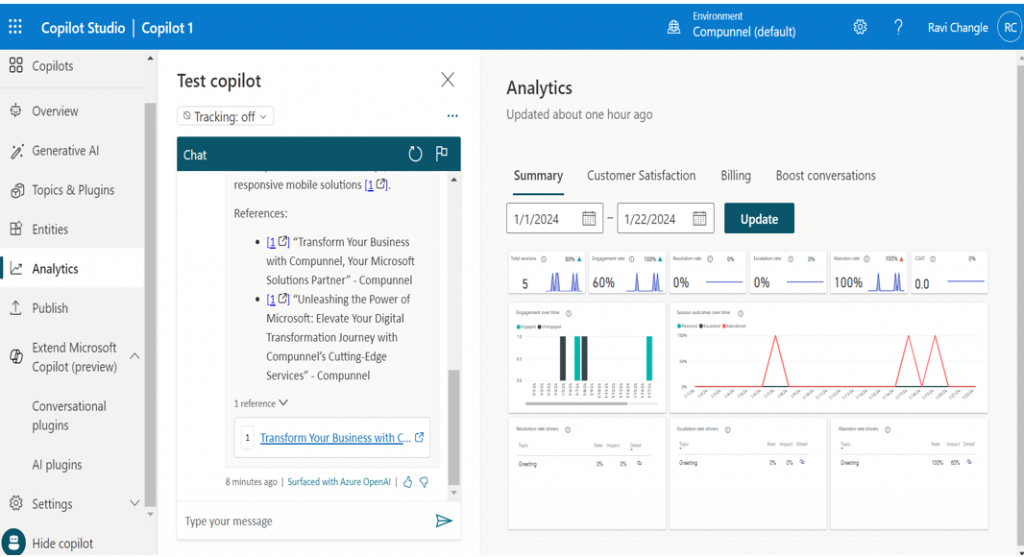
Monitoring tools are essential for diagnostics and performance assessments, enabling businesses to maintain the health of their AI assistants and ensure service excellence.
Monitoring and diagnostics within Microsoft Copilot Studio are about vigilance and proactive management, ensuring AI assistants are performing at their best. This involves constant observation and analysis, with tools that provide real-time insights into the assistants’ performance and user interactions. Such capabilities allow for quick identification of issues and the ability to address them before they impact the user experience. It’s about maintaining a pulse on the AI’s health and effectiveness, ensuring a smooth, uninterrupted service that meets the high standards users expect.
Configure and Customize
Customization is key, and Copilot Studio offers extensive configuration options to align AI capabilities with specific business goals and customer expectations.
Configuring and customizing AI assistants within Microsoft Copilot Studio is a testament to the platform’s flexibility and user-centric design. This step focuses on tailoring the AI to meet specific business needs and customer preferences. It encompasses setting up the right parameters and preferences that dictate how the AI behaves and interacts in various scenarios, ensuring that each deployment of the assistant is as unique as the business it represents. This customization is integral to delivering a service that feels personal and intuitive to each end-user.
Respond to Personal Data Requests
In an era where data privacy is paramount, Copilot Studio equips businesses to handle personal data requests efficiently and in compliance with regulations.
Responding to personal data requests is an essential aspect of AI assistant management in Microsoft Copilot Studio. It emphasizes the need for businesses to handle personal data responsibly and in compliance with privacy regulations. This capability ensures that businesses can efficiently process and respond to user requests regarding their personal data, thereby upholding the principles of transparency and trust in the digital ecosystem.
Responsible AI
Microsoft Copilot Studio is committed to the ethical development and deployment of AI, ensuring that assistants are created with responsibility and transparency at their core.
Microsoft Copilot Studio’s commitment to responsible AI highlights the ethical development and deployment of AI technologies. This approach ensures that AI assistants are not only efficient and effective but also adhere to ethical standards and practices. The focus on responsible AI underscores the importance of transparency, fairness, and accountability in AI systems, aligning with societal values and reinforcing trust between users and AI-driven technologies.
Conclusion
Microsoft Copilot Studio is shaping the future of AI in business. By offering advanced tools for creating AI assistants that are intelligent, adaptable, and ethical, it empowers businesses to provide exceptional customer experiences and streamline operations. As we continue to innovate, Compunnel AI is proud to be at the forefront of implementing these transformative solutions.
At Compunnel AI, we specialize in leveraging the full potential of Microsoft Copilot Studio to deliver custom AI solutions. Our success stories span various industries, showcasing our ability to integrate AI seamlessly into existing systems, tailor AI responses to specific business needs, and ensure ethical AI practices. Our clients benefit from increased efficiency, enhanced customer engagement, and staying at the forefront of AI technology. Compunnel AI’s expertise ensures our clients not only adapt to the digital future but lead it.
For a deeper understanding of how AI and Copilot technologies are shaping digital modernization, do refer our latest publication on Forbes.com it offers valuable insights that complement the topics discussed in this blog. This article can provide a broader perspective on AI efficiency and guide you through the next steps in your AI Copilot adoption journey.
To know more, Click here.